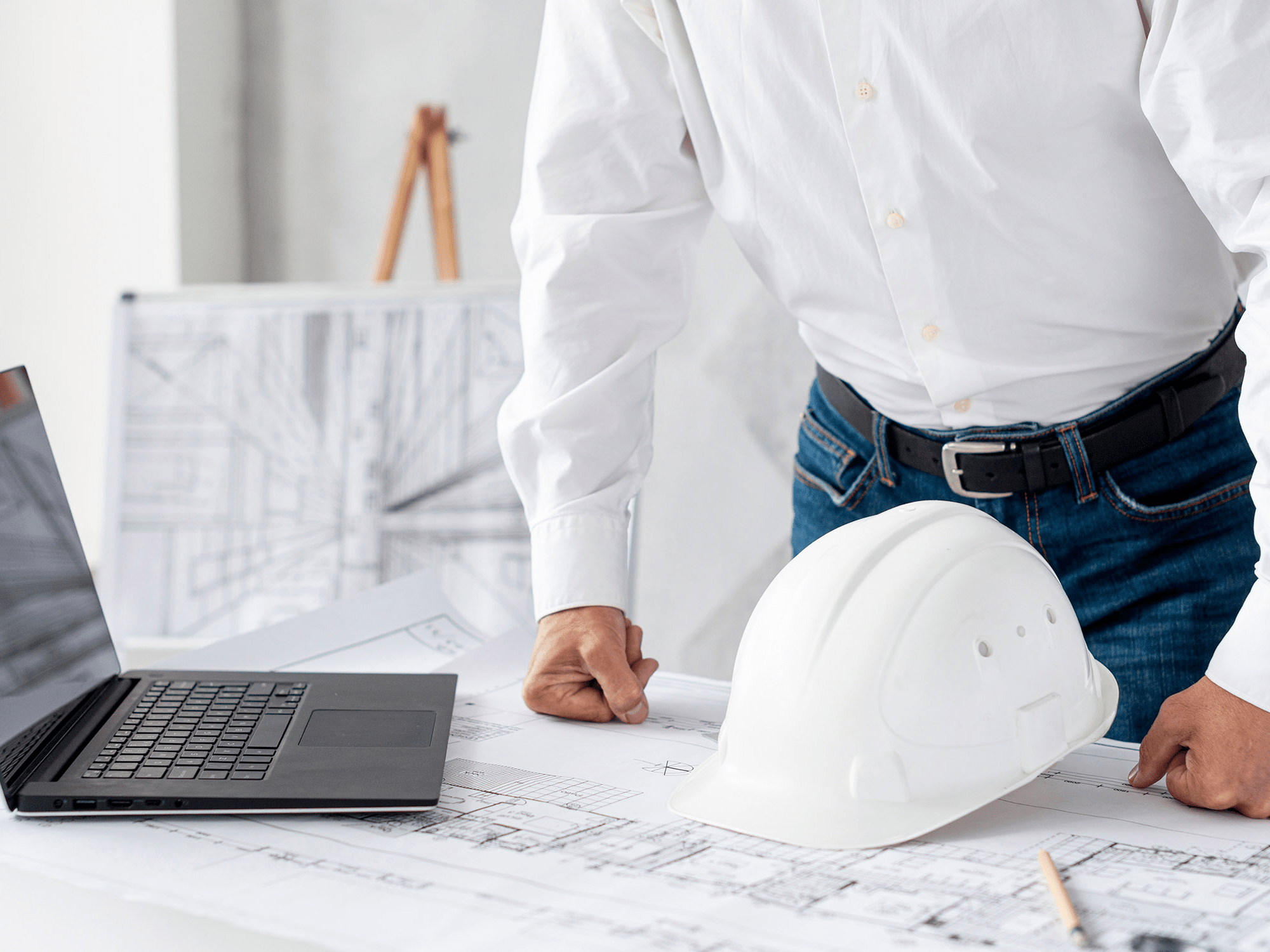Here’s a major throwback: Remember building your dream house in The Sims? Bonus points if you used a cheat code to buy the game’s most elaborate furniture and decor. If you thought the days of sitting at your computer and planning your future home were over, you couldn’t be more wrong.
If you haven’t heard of CAD (computer-aided design) software, you’re in for a treat. Many are used for 3D printing, but this home design software by Ashampoo is designed for blueprints, remodels, redecoration, or whatever you want around the house. Download it on your PC for $39.99 (reg. $330).
Sims-level fun, real-life results
Your experience with The Sims will actually help you, but it’s also okay if you’ve never played the addicting game. Ashampoo 3D has pre-designed rooms and extensive object catalogs, just like the game, to help you get started.
Maybe you’re planning on building a home soon (or you just want to pretend) and want to toy around with the idea of creating the blueprint yourself. Play with Ashampoo to give your architect some inspiration.
You might not be able to create a perfect blueprint that’s ready for builders, but you could demonstrate that you want the master bedroom just off the staircase and that you want large windows opposite the bed. Easily add these features with custom components.
Ashampoo 3D is also helpful for remodeling, rearranging furniture, or interior design. Before you start moving everything around, you could test out a new layout for your living room to see if everything would fit (and look good).
It might not be as fun as making your Sim characters fall in love, but this 3D modeling software is handy. Get Ashampoo 3D CAD Professional 11 for Windows at $39.99 (reg. $330).
StackSocial prices subject to change.